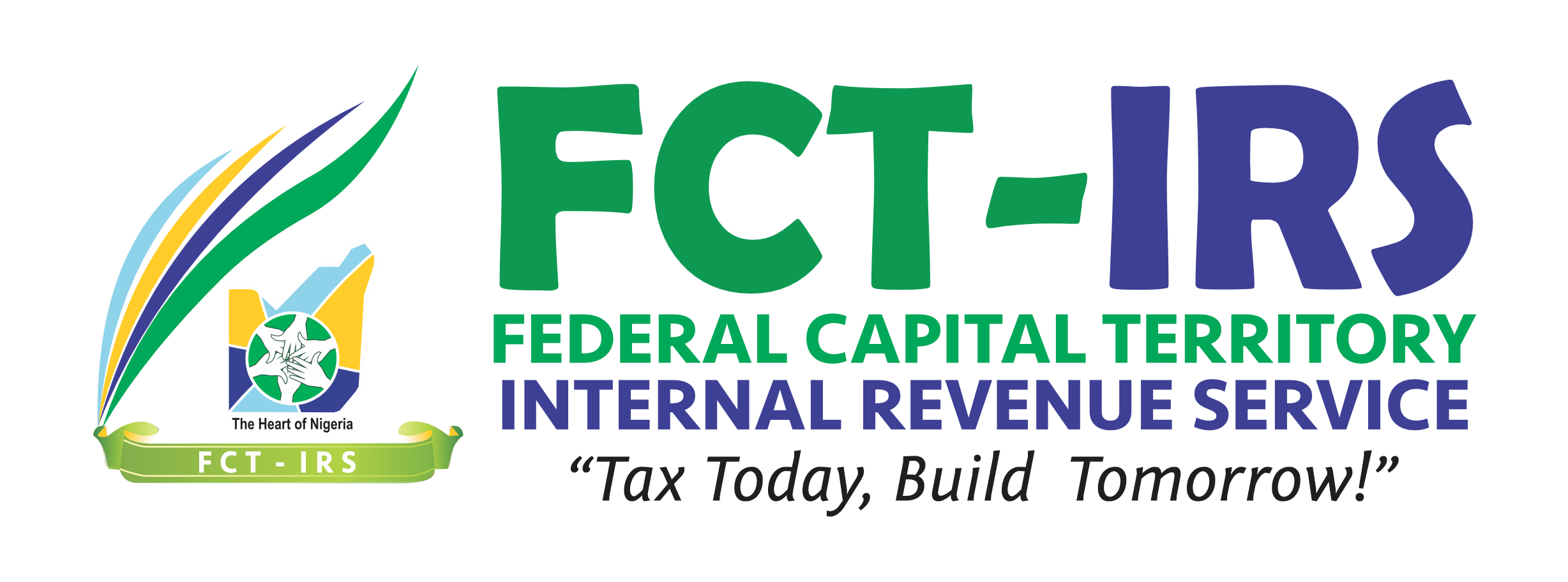Step 1: Visit the FCT-IRS website @ fctirs.gov.ng.
Step 2: On the home page click on Pay Taxes.
Step 3: On the Remita portal select Name of Service/Purpose. E.g Pay-As-You-Earn/Withholding Tax/ Direct Assessment or as required.
Step 4: Input organization FCT-IRS TIN Number.
Step 5: Input organization address.
Step 6: Input the month & Year.
Step 7: Input the amount to be paid Payer’s Name= Input Organization Name, Phone Number and Email.
Step 8: Choose how you want to make the payment (Select Bank Branch if you are going to make payment in the bank).
Step 9: Check the I’m not a robot box and click submit to generate the RRR.